How to create an iTunes Account Without a Credit Card
11:33:00 PM
If you don’t have a credit card you can still create an iTunes account. Effectively this is creating a free iTunes account, with access to download all the great free apps and other free content from the App Store.
Setup iTunes Account Without a Credit Card
This is the process to create an iTunes account with no credit card for payment:
· Log out of any existing iTunes accounts
· Launch the App Store from iTunes
· Find and select a free app (Remote is a free app from Apple, for example)
· Click on “Free App” to purchase the free app
· Click on “Create New Account”
· Click on Continue and create a new account as per the directions
· You’ll soon see a Payment Options menu, select “None”
· Verify the newly created account with the email address you provided
· Your new iTunes account has been created – with no credit card!
The process is the same from your iPhone or iPod/iPad too, just go through the processes of creating a new account and just be sure to select “None” as the payment option.
As stated before, the account can download any free content, but will be prompted for a credit card if an app costs money. This is a great iTunes solution to provide children with, giving them access to all of the freebies on the App Store, but avoiding any potentially high credit card bills.
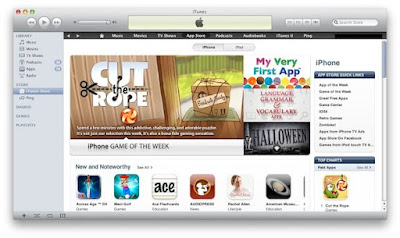



0 comments